2. Installation¶
In this chapter you will learn how to install the MetaTrader 5 software and the EA.
2.1. MetaTrader 5¶
Basically, 3 steps are necessary:
Download MetaTrader: Download Link
Run the installation with a double click on mt5setup.exe
Open the program and enter the ICMarkets (or your broker) account details. The third step can be little bit confusing since ICMarkets offers many regulatory servers. Below, you can find a summary of the steps in one image.
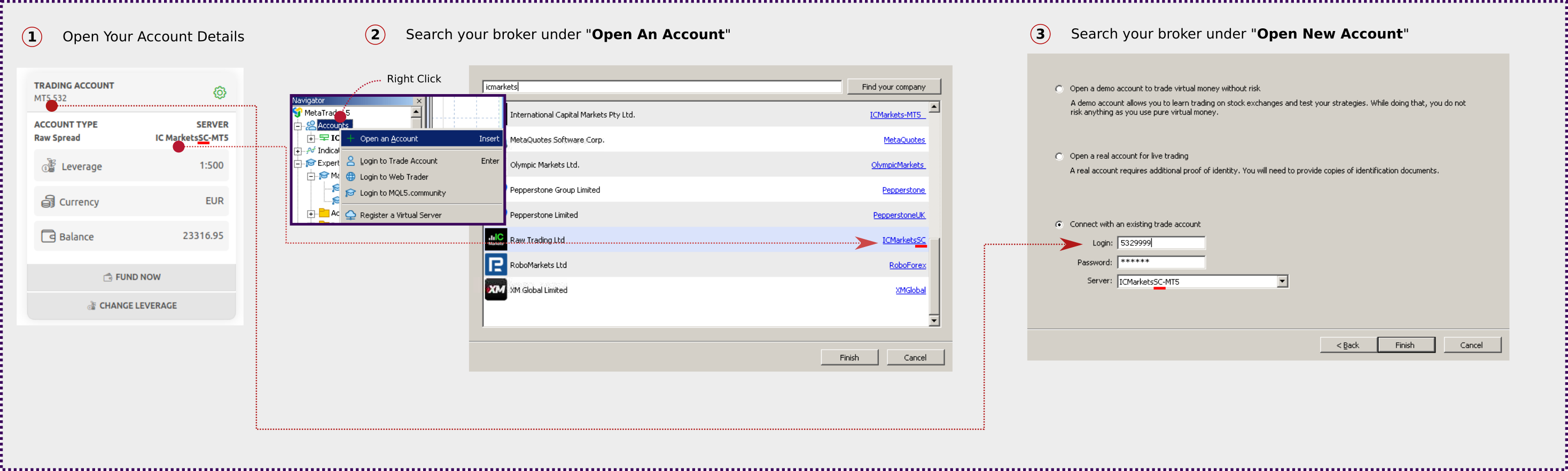
2.2. Installing AI for Gold¶
In case you purchased AI for Gold from the MQl market:
Please use the MQL5 market to install AI for Gold in your terminal.
Open the market
Open the AI for Gold Product
Click on Download
Finally, you should be able to see AI for Gold EA in the list inside your “Market” group.
In case you downloaded AI for Gold from the VIP area:
Open the data folder
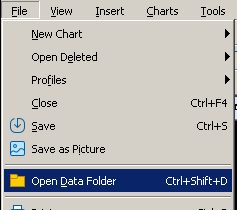
Copy the downloaded ex5 file into the opened folder
Open the navigator
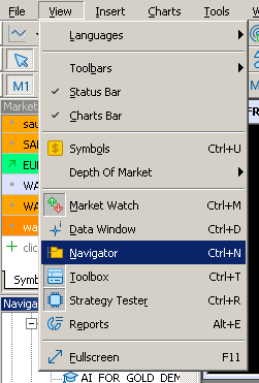
Right-click on “Experts” then click on “Refresh”.
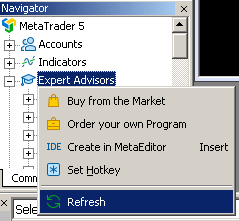
Now you are ready to use AI for Gold!
But do not hurry yet. Please have a look at the Configuration Chapter next. There you can see how to taylor the EA risk to your account and your needs.